Lomography Website Update: LomoWalls are Back!
36 76 Share TweetIf you have been a Lomographer for quite a while, you know that the LomoWall is a very distinct part of our history. For those new to the community, let us briefly introduce you to the concept of LomoWalls.
The LomoWall is one of Lomography’s most defining features. In the early days of the Lomography movement, it provided a fun and unique way to showcase colorful photographs in various exhibits around the world, such as the Lomography World Congress. Massive LomoWalls graced countless cities, showcasing colorful Lomographs, and fostering collaboration with millions of creatives across the globe, bringing countries, cultures, and people together.
Today, we’re happy to announce that our latest website update is bringing LomoWalls back! With this exciting feature, you can now showcase your favorite photos in creative patterns directly on your LomoHome.
Watch our step-by-step video guide here:
1. Head to the LomoWall page.
Log in to your LomoHome page and head over to your Dashboard. Click on the new button labeled ‘Walls’. There, you can view your current walls and options to create or randomize a wall.

2. Create a new LomoWall.
Click the ‘New Wall’ button and give your wall a name — you can easily edit this later. Once you’ve picked a name, click ‘Create’. You will now see an empty grid where you can start to build your LomoWall.

Scroll down to view all the photos you’ve uploaded to your LomoHome. You can adjust the size of the previews using the slider or search for specific photos by keywords like location or camera type.
3. Select photos you want to add to your Wall.
To add a photo, simply select it, then scroll back up to the grid and choose the squares where you want the photo to appear. You can move the photo around to adjust its position within the frame.
Feel free to use the same photo to fill the wall or mix it up with different images – it’s entirely up to you! If you want to start over, just hit the ‘Clear All Tiles’ button.
4. Save and feature your Wall on your LomoHome.
Once you’re happy with your LomoWall, click ‘Save.’ By default, your wall will be saved privately. If you would like to feature your wall on your LomoHome, check the ‘Make this wall visible’ and ‘Feature this wall on my LomoHome cover page’ options.

Keep in mind that you can only have one featured wall at once, and it will appear at the top of your LomoHome page.
5. Randomize a LomoWall.
If you need inspiration, try the ‘randomize wall’ button which will automatically select photos from your LomoHome and arrange them in a preset pattern.

There are 6 layouts to choose from: random, classic, columns, stripes, oblique and waves.

You can also select from your popular, trending, or recent photos to fill the layout.

Once you’re happy, give your wall a name and press create to move to the editing page. From the editing page, you can swap out photos if you like as before, or name and save your wall as it is.

All other visible walls can be viewed by anyone from your walls page.
Now that you’ve got the basics of the LomoWall feature, go ahead and explore! This exciting feature is a great way for us and your fellow Lomographers around the world to see your wonderful Lomographs. Additionally, you can also use this as a tool to assist in your physical LomoWall pre-planning and building. Easily browse through photos that you want to print and plot your layout in a fuss-free manner.
Have fun playing around with different ways to display your photos on your LomoHome! Don’t forget to leave a comment below linking your own LomoWalls!
If you have any questions or feedback, feel free to reach out to us at help@lomography.com.
written by bydenise on 2024-10-04 #news #videos #lomowall #community
























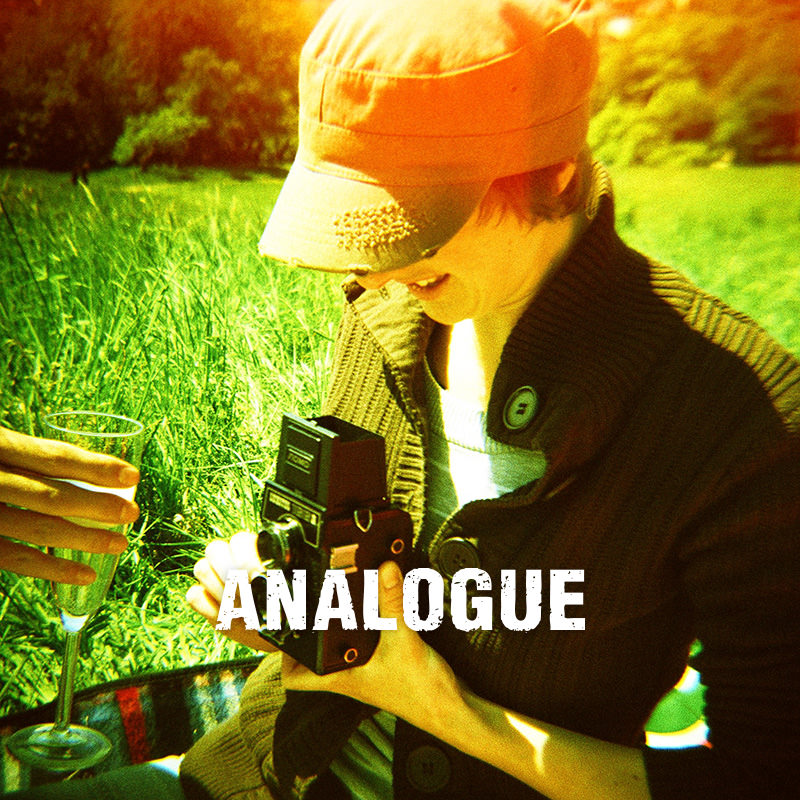
36 Comments