Lomography Tutorials: How To Reload Your Simple Use Reloadable Film Camera
2 17 Share TweetWe've all been there: one day you're outside taking photos with your Simple Use Reloadable Film Camera when the inevitable happens... you've managed to finish the preloaded roll of film! It’s okay, the inevitable was bound to happen anyway. Besides, using up your roll shouldn't be a reason to end your LomoWalk – especially when your camera is reusable, not disposable!
Apart from its compact and simple design, the Simple Use Reloadable Film Camera has more than enough tricks up its sleeve. In this quick tutorial, we're going to teach you how to reload it, so you can keep the analogue party going.
Materials
- One roll of 35 mm film
- One piece of AA battery (optional)
- Box cutter (optional)
How to Reload your Simple Use Film Camera
Step 1: Open the film door
If you haven't yet, remove the sticker on the bottom of the camera. You can cut it with a box cutter or simply peel it off with your hands. Once that’s done, open the film door using the release tab on the right side of the camera.
Step 2: Remove spent film roll
Now that you've got the film door open, it's time to take out the film that you used. Just lightly lift the roll up and take it out.
Step 3: Insert your fresh roll of film
Get your preferred film roll and put it inside the film chamber of your Simple Use Reloadable Film Camera. We recommend using ISO 400 films but you can go with whatever film you fancy. Just make sure to remember what kind of film you loaded!
Step 4: Take the film leader out and insert it into the film spool
As with other cameras, you need to manually take out the film leader of your fresh roll. Make sure you line up the sprocket holes in the spool as well as the film advance cog, to make sure that your film will forward later on. Keeping the film leader taut throughout the process is advisable.
Step 5: Close the film door and click the film rewind button
You're almost done! To prepare for spooling, close the film door and push the film rewind button to the left.
Step 6: Crank the film rewind lever to start spooling your film
Flick the lever out and start cranking counterclockwise. This will effectively spool your film and reset your shot counter. If you feel a bit of resistance as you crank the lever, that means you're doing it right.
Et voila! You just reloaded your Simple Use Film Camera!
Congratulations on completing this quick and fun tutorial! Props to you for siding with sustainability by using reusable cameras instead of disposable ones. Now that you know how to reload, it's time to take more pictures and make more analogue memories. This process is easier than it looks – try it out and you'll be shooting a new roll with your Simple Use Reloadable Film Camera in no time.

In case the flash isn't firing anymore, it might be a good time to replace the battery. Pop in a fresh AA cell in the battery slot at the bottom of your camera and you're all set. Don't forget to up the experimentation with the flash filters!
Sound off in the comment section below and let us know what kind of tutorials we should do next. We'll be waiting for your requests and suggestions! :)
written by cheeo on 2019-02-18 #gear #tutorials #videos #film #35-mm #reload #lomography-tutorials #simpe-use-film-camera
















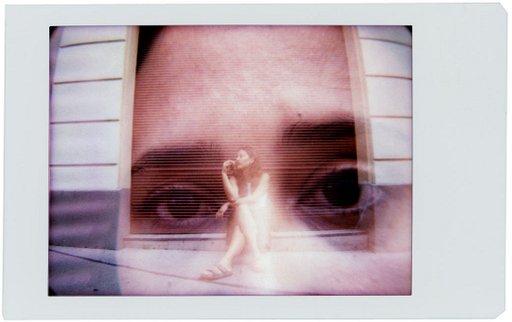












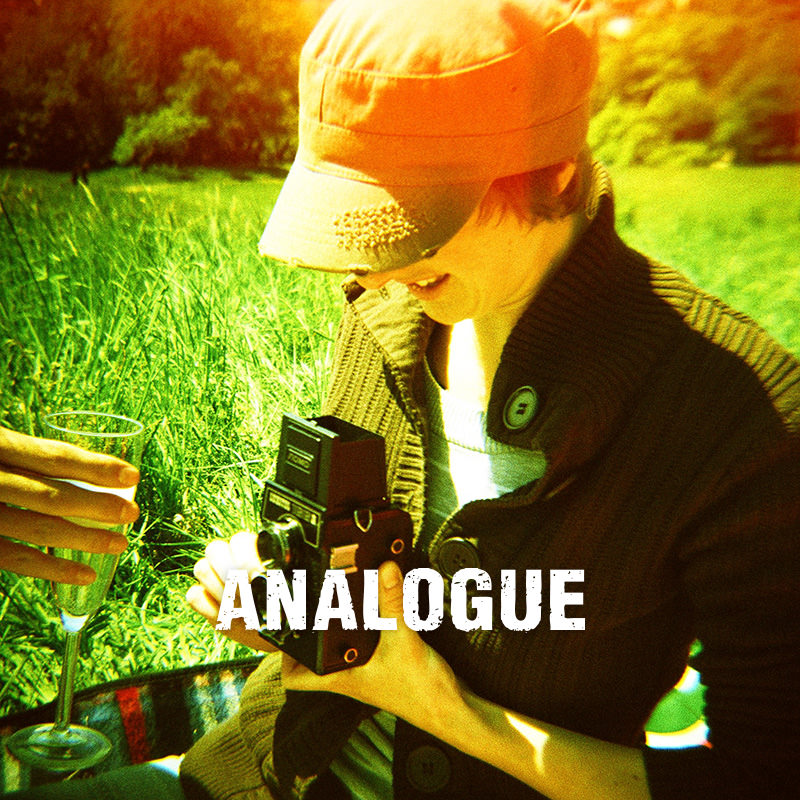
2 Comments