Belair X 6-12 Instant Back Ready to Shoot Guide
4 10 Share TweetAre you ready for the coolest and most advanced instant camera system ever created? Then let’s get started! After you have installed the Belair Instant Back onto your Belair X 6-12 Camera, make sure to keep this guide with you at all times to help on your shooting adventures.

Quick Starter Guide
1. Please read this guide to get a complete overview on how to shoot with the Belair Instant Back. This is not a product you should use until you have read some shooting tips to begin with.
2. Always shoot with the 1, 2, 3 routine in mind (See the section “Let’s Do The 1, 2, 3 Dance” for details)
3. Shoot Using The Right Settings Depending On Light Conditions (See the section “Super ISO Tips”)
4. Read The Additional Shooting Tips (See the sections “Framing & Shooting Your Instant Photo”, “Staying In Focus & Using The and Crank” and “Troubleshooting Tips”)
An Introduction To The Belair Instant World
Before we dive fully into this guide, let’s begin by going over a few basics about what it means to be a Belair Instant photographer. The Instant Back really has infinite potential to create totally mind-blowing instant photos; in time, you’ll be able to shoot photos which will astound your photographic peers. But the word ‘time’ is important here. The Belair Instant Back does not turn the Belair X 6-12 into a snapshot camera in the traditional sense. The system the Instant Back uses is not fully automatic; rather, it has some manual settings which you need to control yourself. This is a great thing because you are really in complete control of the instant photos you take. But it also means that a little time, reading and experimentation helps a great deal in the learning process. The purpose of this guide is to give you an overview on the best settings and techniques to use in order to get the most fantastic Belair instant photos. Once you’ve read it a few times and done some practice shots, the things covered here should become firmly entrenched in your photographic soul; but until then, we strongly recommend taking this guide out with you to help make those first Belair Instant shots great!
Let’s Do The 1, 2, 3 Dance!
We like to think of the Instant Belair shooting process like a little old-school dancehall routine. Just like the steps in a dance, it’s important to remember the individual parts in order to create a thing of beauty in the end. Your Instant Back is labelled with the numbers 1-3 and these numbers demonstrate the order you should follow with every instant photo you take (after you have installed the back and your film, of course). If you shoot with the 1, 2, 3 routine always in mind, you will have already taken the first important steps to becoming a Belair master dancer!
1. Firstly, push the Film Ejection Lever on the side of the back all the way down to the bottom “1” position. Now, check your aperture and ISO settings are correct. If everything is set up OK, you are free to hit the shoot button!
2. Once you’ve taken your instant photo, move the Film Ejection Lever all the way back up to the “2” position and hold it.
3. Then, whilst holding the Film Ejection Lever in the “2” position, wind the Film Ejection Crank on the other side of the Instant Back away from you until your instant photo comes out (the crank is labelled “3” on your Instant Back). Please see some tips later in this guide on how best to use the Film Ejection Crank to get the best results.

Super Starter ISO Tips
The ISO you set the Belair to will have a big impact on the Instant photos you shoot. In general, use the ND filter which comes with your Belair Instant Back for outdoor shooting situations and take out the ND filter for Indoor / Outdoor night shooting when using your Belair Instant Back. Of course, you can always explore different results when you experiment with your ISO and aperture settings, but for starters we have prepared this handy ISO Guide for you to help on which ISO to use in different conditions.
Please note: When you need to remove the ND filter, please be careful as the shutter blades of the Belair are very sensitive.
OUTDOOR: USE ND FILTER
Outdoor Bright Sunlight:
Camera facing Sunlight / Sky
ISO 1600
Aperture f/16
Camera behind Sunlight / Sky
ISO 800 or 400
Aperture f/16
Outdoor Cloudy / In Shadow:
Camera facing Sunlight / Sky
ISO 400
Aperture f/16
Camera behind Sunlight / Sky
ISO 200
Aperture f/8
Both camera and object inside the shadow /
Want a brighter image in shadow
ISO 50 / 100
Aperture f/8
Extreme Outdoor Bright Sunlight
(Snow, Beach, Camera facing towards bright Sun) ISO 1600
Aperture f/16
Use 2 ND Filter
INDOOR / NIGHT: NO ND FILTER FOR BRIGHTER IMAGE
Indoor / Night Outdoor
Want a darker Image
ISO 200
Aperture f/16
Want a brighter image
ISO 200 / 100
Aperture f/8
Indoor with Flash
Such as using Diana Flash:
ISO 200
Aperture f/16
Note:
- If the image is too bright try using a color filter
- You can also use the La Sardina Flash which allows you to control different flash output for different condition

SPECIAL EXPOSURE: USE ND FILTER
Double Exposure
Outdoor
ISO 1600
Aperture f/16
Indoor / Outdoor Night
Low light source
ISO 400
Aperture f/8
Indoor / Outdoor Night
ISO 400
Strong light Source
Aperture f/16
Multiple Exposure
Indoor / Outdoor Night
Low light source
ISO 800
Aperture f/8
Indoor / Outdoor Night
Strong light Source
ISO 800
Aperture f/16
Long-exposures for night shooting ISO dial set to “B”
Aperture f/8 or f/16 (depending on how long you want to expose for)
Viewing and Framing Your Instant Photo
The Belair X 6-12 viewfinder is designed for a 6×12 format. Therefore, there will be a difference in framing through the viewfinder when you’re shooting with the Fujifilm Instax Wide film.
If you’re shooting a close subject (approximately 1 meter), frame your image through the viewfinder and then tilt the camera upwards about 1/3 or 1/2 of the frame in order to accurately centre your subject. If you’re shooting a subject further away, the viewfinder will be more accurate so you shouldn’t need to tilt up the viewfinder.

Staying in Focus & Using The Hand Crank
The Belair X 6-12 strap is very useful for precise focusing and easily measuring the distance between yourself and your subject (up to a distance of 1 meter); we recommend using it for accurate and super-sharp portraits! For indoor shooting, use a tripod or a flat table to keep your camera steady.
Holding the camera correctly helps, too! Use your left hand to hold the left side of the camera body and use your right hand to hold the shutter board. Release the shutter with your index finger.
The analogue hand crank is very easy to use. There is no need to use heavy pressure; with a relaxed hand, turn the crank smoothly (not too fast and not too slow) to get your instant photo. The smoother you turn, the better results you get! Each image requires turning for about 3 to 5 seconds. Please do not pull out the photo until it is fully ejected as this will affect the final image you get.
Troubleshooting Tips
There Are Black Bars At The Top & Bottom Of My Instant Photo
Every instant photo taken with the Belair Instant Back will have a black bar at the top and bottom of the image. This is a characteristic that makes the Belair Instant Photo totally unique and retro feeling!
The explanation for why this happens is as follows: Because the Fujifilm Instax Wide film which the Instant Back uses has a larger exposure area than the Belair camera’s 6×12 format, some light is blocked by the middle of the bellows of the Belair X 6-12. It is this blocked light which causes the black bars at the top and bottom of your image.
My Instant Photo Has A Dark Bar In The Top Left Corner (In Addition To The Regular Black Bars At The Top And Bottom)
In addition to the black bars at the top and bottom of your photo that you will always get, you may occasionally have a photo with a bigger black bar in the top left of the image. This is caused when you don’t set the Film Ejection lever to “1” before shooting. Set it to “1” before your next photo and this extra bar in the corner should not happen!
My Instant Photo Got Stuck Coming Out Of The Instant Back
After you eject the instant film dark slide and after shooting each instant photo, please remember to pull the Film Ejection Lever all the way up to the top. If your instant film photo doesn’t come out, turn the Film Ejection Crank until the Film Ejection lever unclicks from the “2” position and returns to a position between “1” and “2”. Then lift the Film Ejection Lever to position “2” again, and keep holding it in the “2” position whilst turning the Film Ejection Crank until the film is finally ejected. Two further points to note are:
1. Do not push the Film Ejection Lever all the way down to the bottom “1” position if your film jams. Because this will pull up another instant photo and cause 2 films to jam in the ejection system.
2. When the Film Ejection Lever is in the “2” position, do not force it all the way down to the “1” position as this could damage/break the Film Ejection Lever.

My Instant Photo Has Some White Lines Over The Image
When you are turning the Film Ejection Crank to get your Instant photo, the chemicals will spread during the ejection of the photo. So it is important to turn the Film Ejection Crank smoothly (not too fast and not too slow). If you are turning it too slow and pause during the ejection, the chemical will stay where you stop and cause the white line in the photo.
My Instant Photo Was Over-Exposed In Direct Sunlight
Perhaps you forgot to install the ND Filter? Please refer to our exposure guide for settings in different shooting condition.

My Instant Photos Are All Under/Over Exposed
Perhaps you forgot to set the ISO? Please refer to our exposure guide for settings in different shooting condition.
My Instant Photo Is Taking A Very Long Time To Develop
If your photo is underexposed, it will take a longer time to develop. Sometimes a photo can take up to 24 hours until it is fully developed. Be patient and your wonderful photo will develop naturally over time!
After Shooting A Photo With The Instant Back, The Counter Is Not Counting The Right Number
Since the Belair Instant Back requires fully manual operation, the film counter counts the film when you lift the Film Ejection Lever to the “2” position (every time you lift the lever to position “2” the film counter will count 1 photo e.g. from “1” to “2”). If you have repeated the film ejection process for one photo for some reason, the film counter will count more than the actual frames that have been taken.
written by shhquiet on 2014-01-17 #gear #tutorials #instant-camera #tipster #instant-back #belair #instant-photos #belair-x-6-12 #belair-instant-back















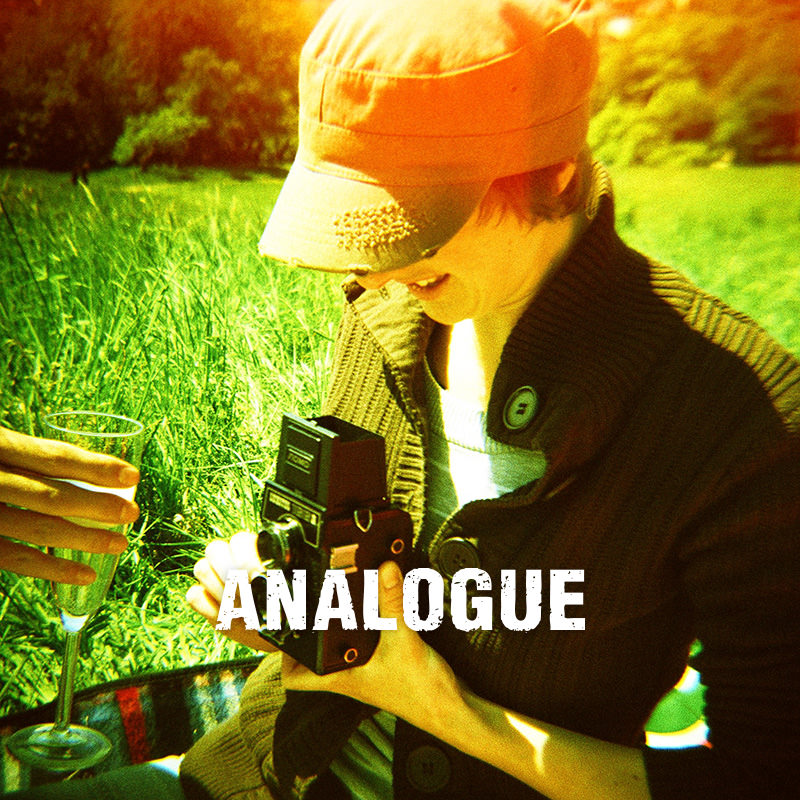
4 Comments