La Sardina DIY: An Easy See-Through Trompe l’œil Cover
28 107 Share TweetWhoopee! I just got a La Sardina DIY! This customizable camera comes with two types of covers - a set of white ones with a matte surface for you to draw on your designs directly, or a set of clear plastic ones for use with designs drawn on paper. While I decide upon what to draw on the blank canvas of the white version, I thought it would be fun to give my camera a see-through effect using the transparent covers.
Trompe l’œil is a two-dimensional painting technique that gives an optical illusion of three-dimensional reality, using photorealistic pictures to extend a vista that isn’t really there. Here's how you too can create a trompe l’œil effect of seeing-through your La Sardina DIY.

Materials
- La Sardina DIY camera package (which includes a screwdriver)
- a roll of 35mm film (optional)
- a flatbed scanner
- a printer
- a pair of scissors or a craft knife
Instructions
Step 1: Remove the viewfinder cover by unscrewing the two screws on the top using the screwdriver that came with the camera. This will help the camera to rest horizontally when placed on its back.
Step 2: If you’d like to have an image of a completely empty camera, skip to step 3. If you would like to have a roll of film in the image, then open the camera back and install a roll of film. For this example, I will be using a roll of Lomography Sunset Strip X-Pro film.

Step 3: Do not replace the camera’s back cover. Take the camera to the scanner.

Step 4: Place the camera in the center of the scan bed, with the back of the camera touching the glass (i.e. the lens is pointing upwards).

Step 5: Scan the camera at 100% scale and a minimum resolution of 300dpi.
Step 6: Print two copies of your scanned image at 100% scale. Do not fit to page size or margins.
Step 7: Place the transparent plastic template of the camera back over one of the prints. Draw around the outline and the inside edges of the cut-out for the film window. Take care that the print and the plastic cover are the right way around in relation to each other, and in relation to the camera back. (Note: the film window cut-out is not vertically centered on the cover. Also, see photo in step 9.)
Step 8: Repeat step 7 for the front cover template using the second print. Take care that the print and the plastic cover are the right way around in relation to each other, and to the front of the camera. (Note: the cut-out for the lens is not vertically centered on the cover. Also, see photo in step 9.)
Step 9: Cut out the two prints along the edges you have just drawn. Your finished cut-outs should look something like this:

Step 10: Follow the instructions on the La Sardina DIY microsite on how to disassemble the camera for customisation.
Step 11: Remove the white covers that came installed with the camera. Replace with the transparent covers, placing the paper cut-outs underneath. (Note: don’t forget to remove the protective plastic sheets from the surfaces of the transparent covers, if this is the first time you are using them.)
Step 12: Reassemble the camera. Replace the viewfinder cover.
Now you have a La Sardina with a see-through effect!



Personalize your very own La Sardina camera with the La Sardina DIY. Drop by our online shop or from our worldwide gallery stores to get yours!
written by digitaljunk on 2012-09-27 #gear #tutorials #design #film #tips #camera #tutorial #cover #tipster #decoration #x-ray #scan #transparent #customization #la-sardina-diy #dress-up #optical-illusion #trompe-l-oeil #see-through
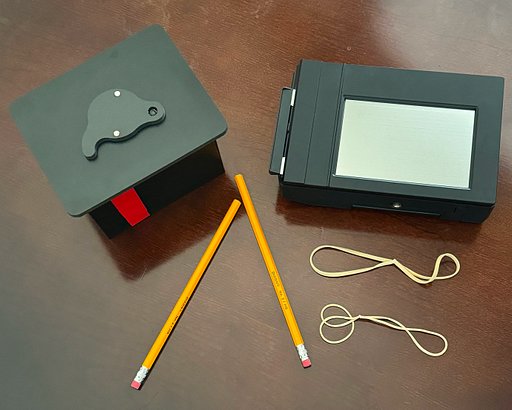



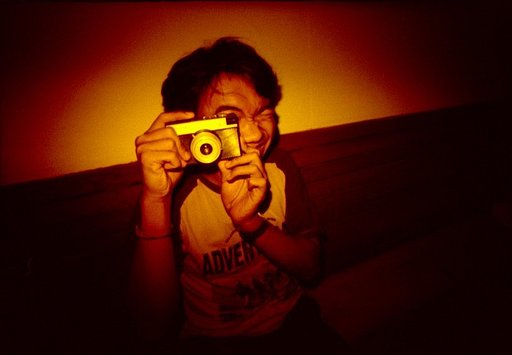











28 Comments