Tipster: Experimenting With the Lomo'Instant Wide and Photographic Paper
1 9We found ourselves running out of Instax film and a question sparked our curiosity – can we use photographic paper instead and obtain a useable image? Grab your Lomo'Instant Wide and some photographic paper. It's time to experiment!
We found some expired photographic paper in storage that suited this experiment. Feeling like the first scientists trying to impress light on a surface, we are delighted to find that this DIY project can successfully reproduce a black-and-white image. Here's how:
What you need
- Photographic paper
- An empty Instax wide cassette
- Scissors
- Changing bag
- Darkroom
- Paper developer
- Fixer
- Running water
- Trays
The size of the instant wide cassette is perfect for this experiment We cut our sheets to the size of Instax frames: 10.8cm x 8.5cm. However we ran into our first obstacle at this step. Sadly, we discovered that you must cut the photo paper under a safe red light or in total darkness. Unfortunately, even the smallest light infiltration can ruin your paper.
On our second attempt we cut the paper in total darkness and made sure to place the sensitive side facing the opening of the cassette that would expose the image.
If you cut one piece at a time, use some cardboard to fill the empty cassette space and check that the front paper is in good contact with the frame to get a clear exposure.
Exposing
Load the cassette in the Lomo'Instant Wide in total darkness. Once you are ready, expose the paper by taking the photo. You can research your paper brand and see if there is a translated value of your paper to an ISO equivalent to meter the light. We metered for ISO 6 and still, the reading was somewhat off. Then we went with a bit of intuition. Starting from a 10 second exposure, we then moved up to 13 seconds where we got our best exposure.
By the time we loaded another sheet of paper into our cassette, the weather conditions had changed to an overcast situation. So we jumped to a 25 second exposure which gave a decent result.
Developing
Each time you expose one piece of paper you have to then develop the paper. We set up a darkroom in our bathroom. In trays we prepared a developing solution and a fixer. For both we cut the ration from 1l to 500ml. Since we knew we would not use extra chemicals, we did not want to waste it.
It is best if your trays have different colors to always recognize in the dark which one is the developer and which is the fixer. After you have exposed your photo, go to your darkroom (or bathroom) and carefully extract the paper from the cassette. Submerge the paper right away and in one move in the developer. If you don't uniformly submerge the paper you will likely get stripes of uneven exposure on your image.
Develop for 1 minute with constant agitation, and then drain the excess liquid carefully before you transfer it to your fixer, where you can leave it for 1 minute. Then proceed to wash in running water for 1 minute and leave it in standing water until you are done with your experiment. The more you wash your paper the easier it is to avoid stains during drying.
From negative to positive
Once the paper is fixed you can look at your result and make the assessment needed to adjust your exposure and get a good result. At this stage, you will have a negative photo. The last step is to invert it to a positive image. Scan your photos after they have dried overnight and convert them in Photoshop or use our Lomo DigitaLIZA Lab tool .
written by eparrino on 2024-09-24 #gear #tutorials #experiment #tipster #darkroom #lomoinstant-wide #intermedium
























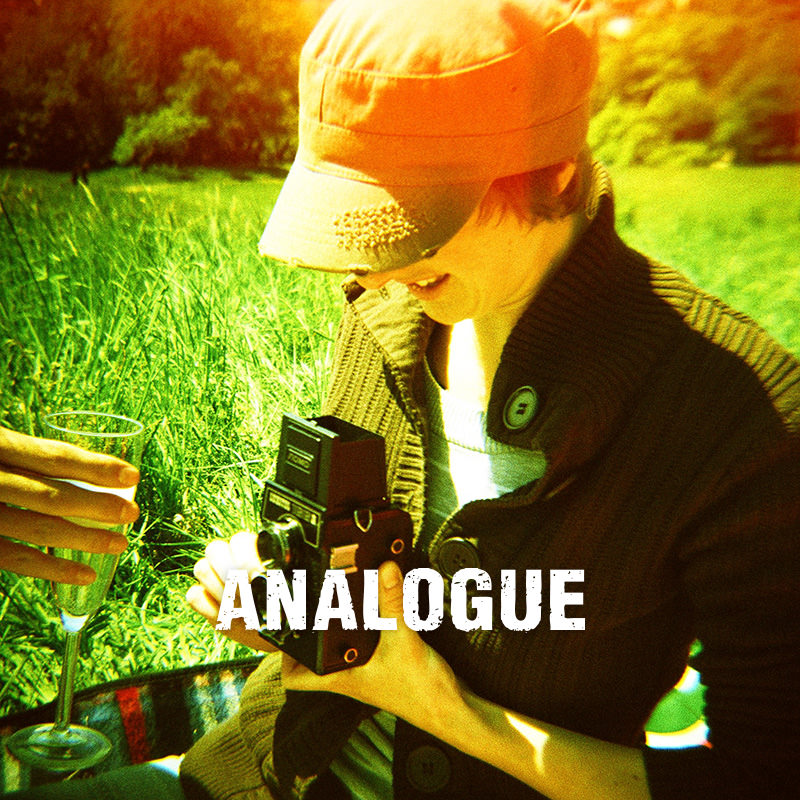
One Comment