Diana Mini Flash Tipster
4 16 Share TweetWant to shoot cool, overlapping images with the sweet and petite Diana Mini Flash package? Just follow these easy steps and surprise yourself with the results, c/o our Chief Tipster Mandi!
The ==Diana Mini" is quite the cute and petite one among the multitalented Diana family, but don't let its sweet looks fool you! The new Diana Mini Flash package will boost your creativity as it gives you more options to experiment, daytime AND nighttime. Equipped with colour gels, you can burst a splash of colour anytime you want! If you want knockout overlapping images, have fun with this quick Diana Mini Flash tip, especially brought to you by our beloved Tipster "Miriel==":http://www.lomography.com/homes/miriel !
- For cool nightout shots and the Flash on your Diana-Mini, use the ‘B’ or ‘N’ setting; with the Flash handheld off the camera use the ‘B’ setting to sync your flash by hand.
- Do not wind on a full frame – just some clicks and take the next shot. It doesn’t matter if you are on the half frame mode or the square frame mode, the difference is that the image you shoot on square will probably cover most of the surroundings. Best is to take shots of faces, mix them up, melt them together in different angles, etc.
- Consider inserting a blank frame now and then, to make sure the lab can process it (or if you scan them yourself, you can go as long as possible for your scanner).
- Tell your lab not to cut the negatives, or take the risk and surprise yourself with the results!
written by shhquiet on 2010-02-17 #gear #tutorials #35mm #tip #multiple-exposure #tipster #technique #flash #diana-mini

























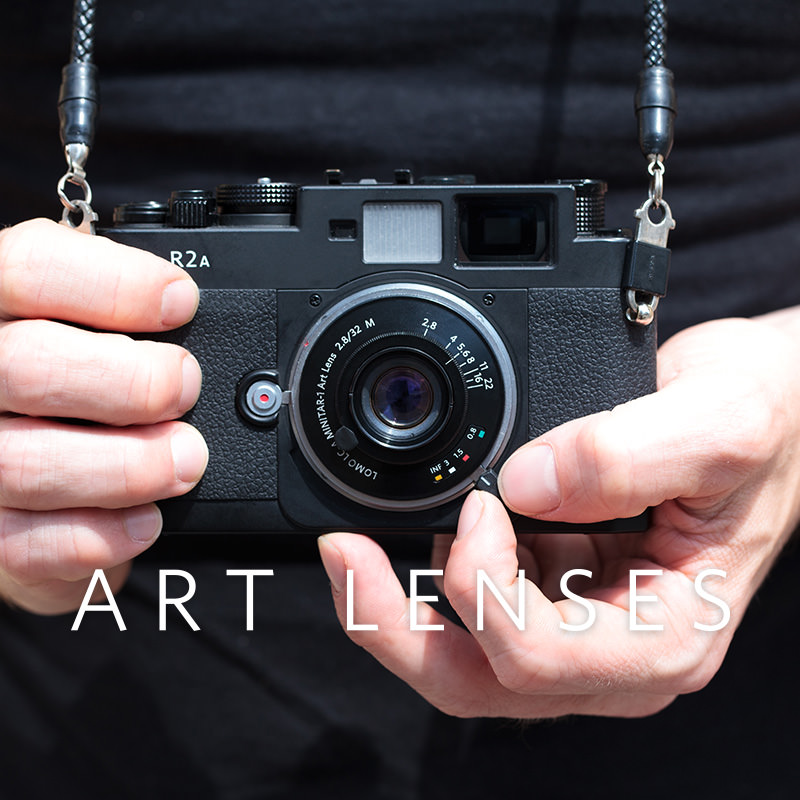
4 Comments