Creating a Word Mask
1 21 Share TweetI have seen previous tipsters where masks are made to create a silhouette on the on the resulting photo. This gave me an idea to create a mask with a word to appear on each frame. This was very much a first attempt and not perfect but using the following guide you can do the same.

My first idea (and knowing how rubbish I am with a pen) was to print a word on acetate so it would be clean and tidy. I noticed though once I’d printed the first test the acetate is not completely see through and would affect the photo quality. At this point I decided to cut out the word so there would be nothing between the incoming light and the negative.
This is how I got on and how you can do the same thing.
I used:
- Acetate
- Craft Knife
- Tape
- Printer (or Marker Pen and Ruler)
1. In Pages on the Mac I created a 36×24mm box
2. I added another 10mm box to one side and 5mm box to the other to aid sticking to the camera (this was measured for the La Sardina so measure for your own camera)

3. I created a word in an image editing application with a transparent background and red font (to make cutting out easier to see) approximately 35×23mm
4. I flipped the word horizontally then vertically
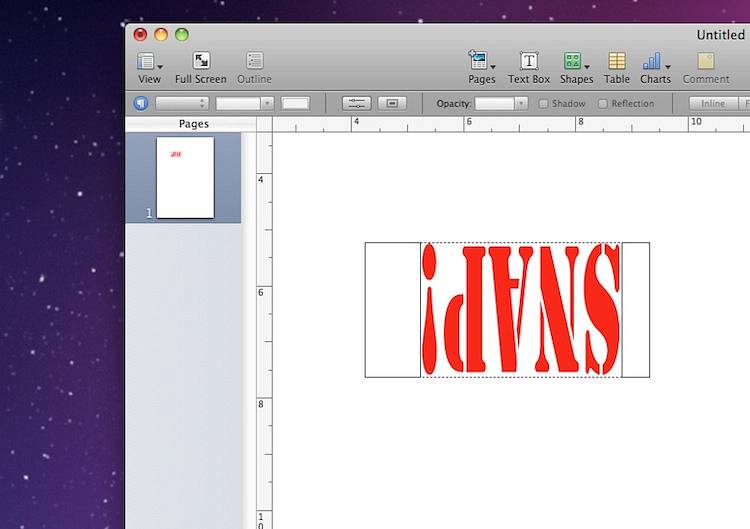
5. I filled the box I created earlier in black
6. I placed the word into the box within the black background

7. I printed the page using the standard print settings (HP D7160 Inkjet) and left it to dry

8. Holding the mask up to the light I filled in any light areas with a black marker pen then cut out the red word

9. Once fully dried I taped the mask into the camera, loaded film in the normal way and took some test shots

First Impressions and Improvements
In some shots a lot of light came through the stencil. I believe this is a combination of being a very bright day and the acetate not being 100% black. To improve this I would consider making the mask out of card of photo paper next time as this would let less or no light through.
Each jagged edge and bad cut shows up quite badly. You could still use acetate and not cut out the word, making it transparent, but as I said I think this will affect the photo optically. Alternatively use the sharpest knife possible and keep those edges tidy.
written by veato on 2011-08-30 #gear #tutorials #printing #35mm #camera #stencil #mask #snap #tipster #select-type-of-tipster #select-what-this-tipster-is-about #acetate #la-sardina #veato




















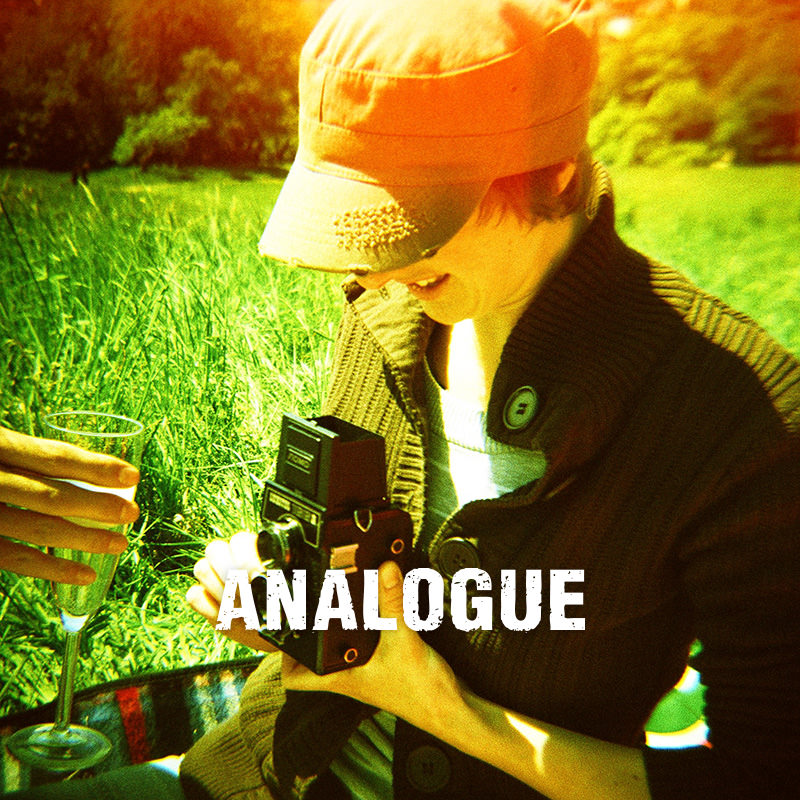
One Comment