Do You Rescan Your (Old) Negatives?
1 7 Share TweetYou've spent a lot of time and money on shooting film, admiring the printed photographs and savoring the tangible memories… only to toss your negatives away in a drawer, gathering dust and rotting away. Some people even throw the negatives away after making prints—how tragic.
It really depends on the photographer. Maybe they hated their shots, or would rather forget the memories attached to the photos. Or maybe they are new to film photography and assume that the negatives will be fine on their own. It takes great care and proper maintenance for film negatives to last a long time. To prevent deterioration, they should be stored in relative humidity levels, not over 60 percent—otherwise, your precious memories will end up moldy.
Let’s be realistic—proper handling of film negatives is easy to forget. This is coming from someone who has spent some time stripping apart negatives that have stuck to each other over the years (one now knows better). Some people recommend putting negatives in zip lock bags and storing them in the fridge. Others suggest airtight containers and silica gels. But before going through all that, scanning your negatives before safekeeping will definitely help (at least in preserving the images) should anything unfavorable happens to your negatives.
Are you new to film scanning? Refer to this comprehensive guide by photojournalist Cameron Knight.
Before you proceed, ask yourself: do you plan to print the photos in the future or do you only prefer decent scans for archiving? Then you can decide on the resolution. Also, consider the space it would take up on your computer. It would probably be wise to invest in an external hard drive, used exclusively for your analogue archive. You might be tempted to use the maximum resolution your scanner offers, but this usually results in grainy output. If your purpose is mainly for archiving, 2000-2500 dpi should be good enough; for printing, it would be 4000 dpi (these are for 35 mm).
Aside from archiving purposes, scanning your negatives makes it more convenient for you to preview your images. No longer will you have to go through strips upon strips of negatives when you need just a couple of photos.
Ultimately, properly storing your film negatives is still recommended—if you really think about it, your negatives are actually your photos, and the printed photos are merely copies. But scanning your negatives at an ideal resolution that fits your needs is the next best option for keeping your special memories!
We’d love to know what you think. Do you rescan your negatives after you’ve seen your prints? How do you take care of your negatives?
written by shhquiet on 2022-03-09 #gear #negatives #scanning #digitaliza #film-scanning






















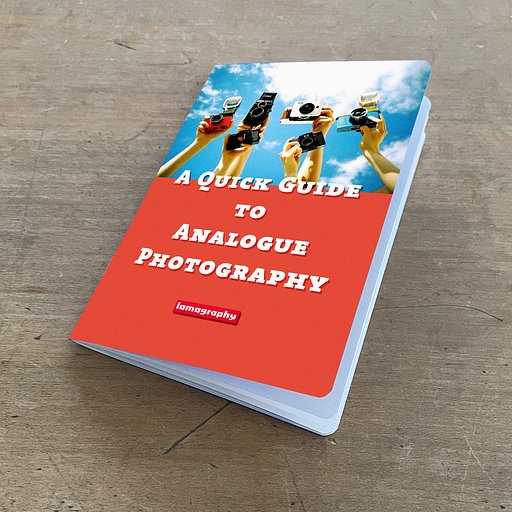



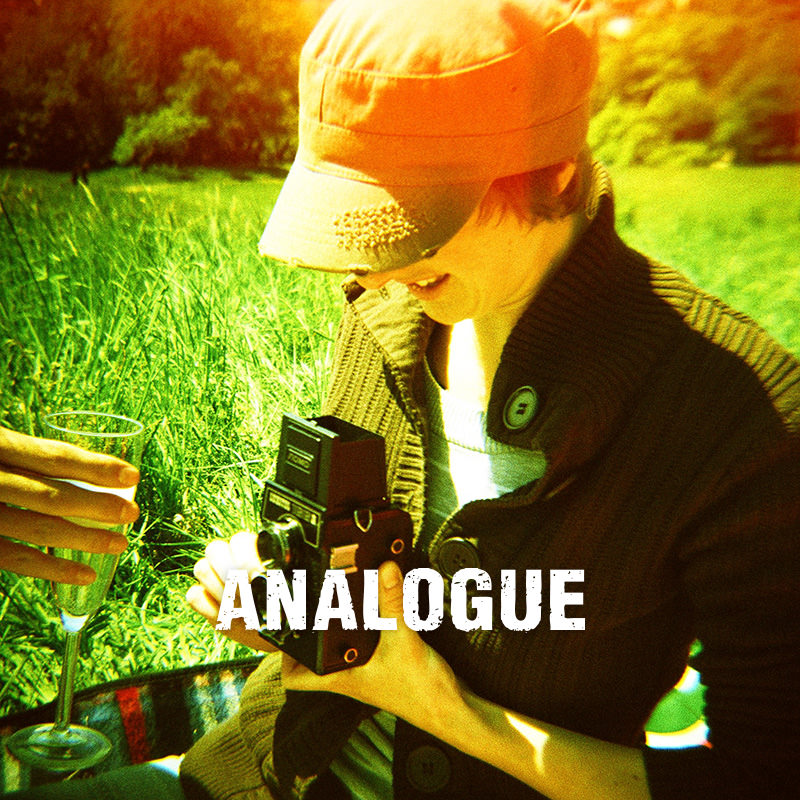
No Comments