Using Digital ICE on Black and White Film Photos
9 9 Share TweetI was sure I’d ruined a roll of really important pictures by letting it sit around too long, and when I scanned it, my worst fears seemed to be confirmed. The real culprit, it turns out, was not old degraded film but my scanner settings.

Yeah, I’d read it before: When scanning, don’t use Digital ICE (Image Correction and Enhancement) with Black & White negatives. The problem was I was focused on the film, my one roll of black & white shot back in 1995 on a trip to the Isle of Man, which had been languishing unprocessed in a box for the past 15+ years! I was convinced that it came back from the lab with at least some degradation. Sure, it looked okay peering through the negative, but maybe the tiny image held nasty surprises that I would only see after scanning.
Sure enough, after scanning my first set of negatives, I saw all kinds of blobby grain conglomerations obscuring the detail of nearly all of the photos. They were so degraded, I thought, that they almost look like impressionist paintings.
Some of them also had a lot of noise that didn’t look right, which in the past has been due to dirty scanner glass. I wiped everything down and rescanned, which cleared up the noise, but not the blobs.
I resigned myself to the idea that I would never see those photos in their full glory and moved on. I had found a lot of other film, and I wanted to get more scanned in. I scanned some old color shots, nothing too exciting, but I kept thinking about those Isle of Man photos. If only I’d processed them 10 years ago!
Up next in the giant pile of negatives, I grabbed a roll of black & white that, once I looked at it, appeared to be even older than the sad Isle of Man roll! I figured what the heck, and loaded it into the scanner. What came out was an unusable mess. I cleaned the scanner glass and tried again, and I got the same thing. That’s when I noticed that I still had the Digital ICE turned on.
Here you can see the photos, the first one with Digital ICE and the second without Digital ICE:
If you’re not familiar, Digital ICE “removes” dust from color scans. I confess to not understanding or particularly caring how it works, but I had read online that using it while scanning black & white negatives would cause problems, and there it was staring back at me from my scanner settings. Suddenly, I had a glimmer of hope. I went back and rescanned, and was delighted to find that my old ruined photos were actually old AWESOME photos!
This leads me to these three simple tips for me and anyone else trying to get their scans straight:
- Assume that your pictures will be AWESOME!
- Even if #1 turns out not to be true at first, DON’T GIVE UP!
- Turn off Digital ICE and other unnecessary processing utilities when scanning Black & White photos, or if you’re getting weird results when scanning any other kind of film. As the saying goes, you want scanning to be as simple as possible, but not any simpler!
written by dinospork on 2011-12-05 #gear #tutorials #white #black #scanning #tipster #digital-ice #scan-epson-4490 #b-w-mistakes









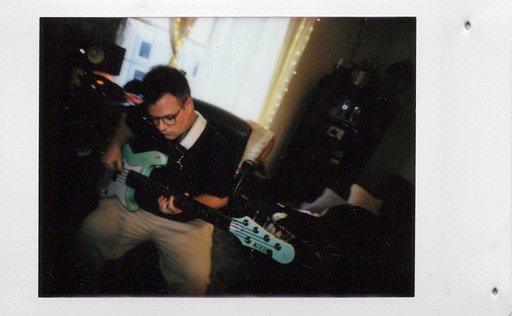









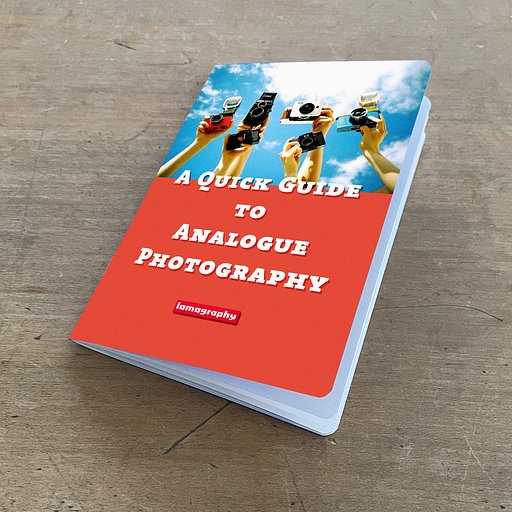



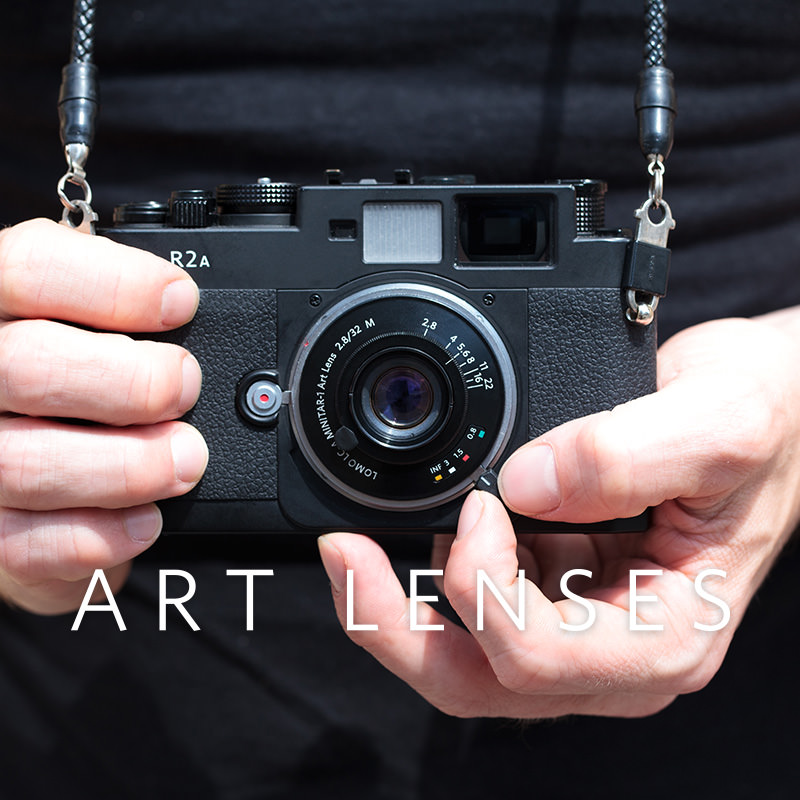
9 Comments