Color correct your film negatives scans using your smartphone
7 Share TweetAn easy way adjust the colors of your film negatives scans using the free app Photoshop Express, which features “temperature” and “tint” that are essential to get your colors right!
Download photoshop express for free here (Android, Ios and windows phone)
First you have to take a picture of your negative, there’s a lot of tutorials on how to scan film negatives but here’s how I did it:
Use the *Lomography Smartphone Film Scanner* if you have it. :)
I’ve used a source of light (lamp), a glass over the lamp so I could put my film over it, and I’ve made a small support for my phone with a hole for the camera (it’s important that it is black inside so it doesn’t reflect anything). Make sure the support is high enough so the camera can focus the negative properly.

Put your film over a blank (non-textured) photo paper. (I’ve used tape on the borders so it won’t bend).

And put the paper with the film over the glass, and your support for your smartphone over it.

Now, it’s time for the fun part.
Open your camera app and take all the pictures of the negatives you want! It should like like this:

Now open Photoshop Express, and choose the photo from the camera roll.

Before anything you may want to invert your colors, so on the first screen after you choose your picture, search for INVERT filter.

Now click on the frame icon below (the next after the three circles) and crop/rotate/flip your photo as you like.

After you framed your picture, go to the third icon on the bottom, and before start messing around with the adjustments, go to TEMPERATURE first, adjust to the left. Tryto get a natural skin tone.
Now go to TINT adjustment and move to the left again:
Now that you’re getting the hues right, go to CLARITY and try it out.

Now that the colors are right, it’s easier to adjust the rest the way you want. Add more contrast, highlight, etc.
Here’s my final picture:

Other photos were scanned like this:
Not amazing quality but good enough to share it on the web. :)
written by helenakampen on 2014-04-18 #gear #tutorials #film #negative #color #scanning #tipster #iphone #scan #express #photoshop #correct #android #ios

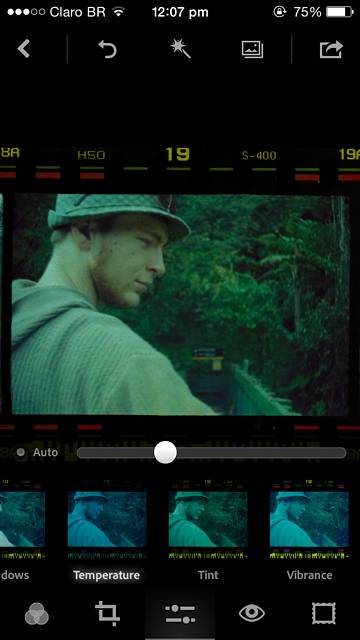













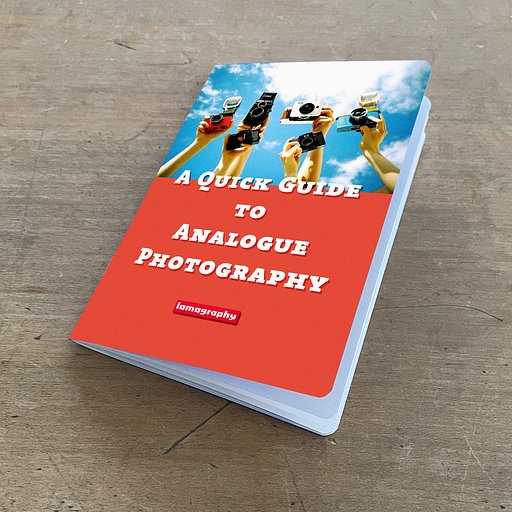







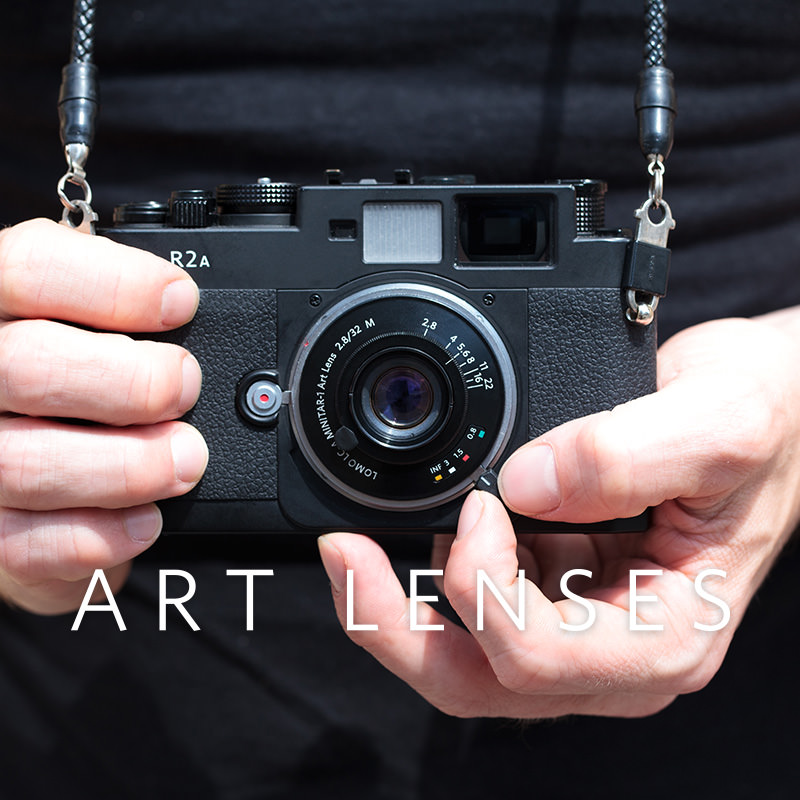
No Comments