How to Make Your Facebook Profile Smokin’ Hot with a LomoWall
16 79 Share TweetWith the new timeline format being rolled out all over facebook there are lots of grumbles and groans as people get used to the changes. Leap ahead of the crowd and use your cover photo to show off your very best LomoWalls in three easy steps, then sit back and enjoy the compliments from your 10,000 friends!

1. Go to your LomoHome and make a frickin awesome lomowall! Take a screengrab (On a PC Ctrl+printscreen then paste onto a blank document, on a mac Apple key ⌘ + Shift + 3 then find the file named ‘picture…’ on your desktop)

2. Open the screengrab in photo editing software, crop off the excess so that you just have your lovely LomoWall, save this as a jpeg

3. On your new facebook profile page, click ‘change cover’, upload your LomoWall, and enjoy!

Want some inspiration? Browse the most popular walls here – but please use only your own Lomographs on your own walls!
written by littlemisslove on 2012-03-08 #gear #tutorials #lomowall #gallery #diy #tipster #uk #how-to #facebook #social-media







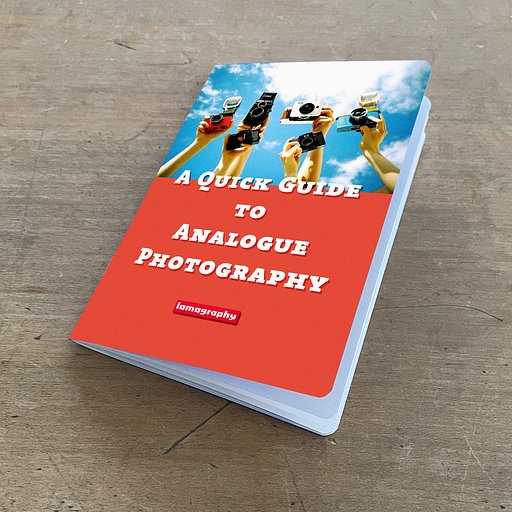







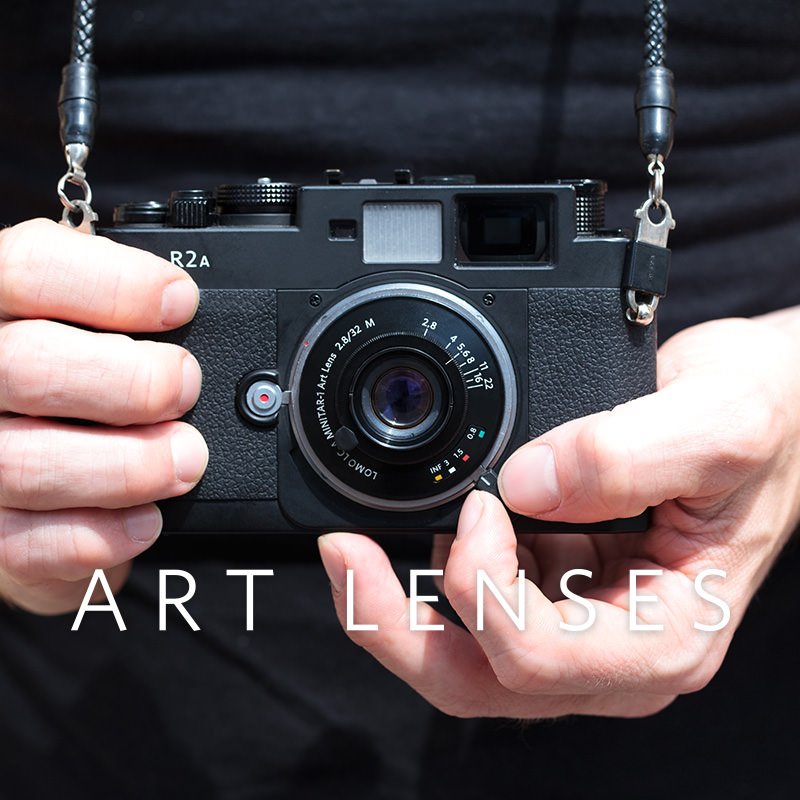
16 Comments