Turn your iPhone/iPad into a SoftBox!
10 9 Share TweetOh the technology today! With the SoftBox Pro iPhone/iPad app, you have your very own portable SoftBox and film LightBox! This app is free for a limited time!!
After a long day all I wanna do is lie down on my comfy bed. Usually, what I do before I bury my face in my pillow is fumble through my iPhone. I’ll look up recent entries on Tumblr, check up on new vintage camera listings on eBay, play Burger Queen, update my Facebook status, drool over the cameras in the online Lomography shop, etc. etc.
This time I decided to open the App store and update my iPhone apps. While the apps were doing their thing, I looked up this week’s “Top Free” in Photography apps. I’m telling you it was destiny!! I found the greatest app I could ever use! SoftBox Pro – for iPhone and iPad By EggErr Studio Immediately knowing what it was I didn’t hesitate to download it! Fortunately in my favor, this app happened to be FREE for a limited time.
Upon downloading the app, I got my Fuji Sensia slide films from forever ago and tested it out. I opened the app, fixed my settings, and laid my negatives right on my iPhone. AAAHHHH! I have my very own LightBox!!! Just as quickly as I got my slide film, I took out my Canon DSLR and got right down to business! I could not believe the awesomeness of this app!! (:
These are the pictures that I digitized with my Canon DSLR using the Softbox App as a LightBox on the iPhone 4 .
The SoftBox Pro app is really meant to be a lighting accessory to photographers (see video). It’s best used on an iPad but, as you can see with my pictures SoftBox Pro can also be used as a LightBox to digitize your film.
For more information, go to: http://itunes.apple.com/us/app/softbox-pro-for-iphone/id429371302?mt=8
Here’s YouTube video on how to use SoftBox with the iPad:
“Photo Soft Box Pro-HD teaser”
http://www.youtube.com/watch?v=Rhk7luNlpEE
Below are screenshots I took with my iPhone to give you an idea of what the app looks like.
Tips:
• SoftBox Pro works best in dark environments.
• Always use a tripod or beanbag to stabilize you camera.
• Small mirrors, white papers, and aluminum foil can be used as reflectors to bounce off light.
• The official Apple iPad case can be used as a wonderful backdrop. As seen in sample images.
• Use multiple iPhones/iPads for more complex lighting.
Features:
• 15 different soft box shapes.
• 15 different grids and patterns for the finest detail in reflection.
• Brightness adjustment allows up to 8 stops difference.
• Minimalist interface design, very easy to use.
• Retina Display support on iPhone 4 and iPod Touch 4.
• LED light support on iPhone 4.
Coming soon in future updates:
• Colors.
• Color temperature / white balance support.
• Shape/grid resizing and rotation.
• More shapes and grids.
App Specifications:
Category: Photography
Updated: May 01, 2011
Current Version: 1.0.5
Size: 2.9 MB
Language: English
Seller: Greg WU
© Eggerr Studio
Rated 4+
Requirements: Compatible with iPhone, iPod touch, and iPad. Requires iOS 3.0 or later
Now available FREE for a limited time in the iTunes App Store!
written by itsdebraanne on 2011-05-21 #gear #tutorials #tutorial #scanning #tipster


















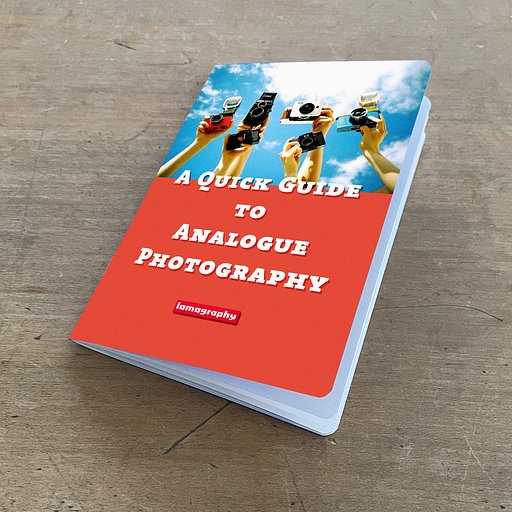



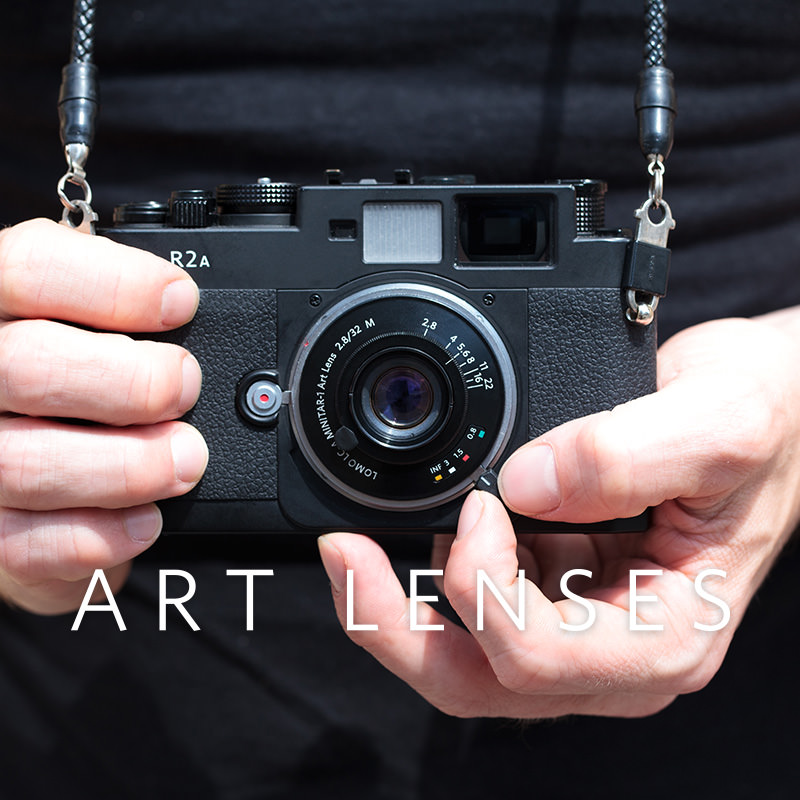
10 Comments